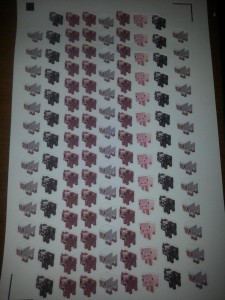This week I received a Silhouette Cameo, so I’ve been playing around, learning how to use the software, and printing stickers! My first few attempts went rather poorly (and I wasted a lot of paper 🙁 ), thanks to a wonky blade that came with my Cameo. Thankfully, I got a bundle deal that included an extra blade. Popped that in, and it worked perfectly!
So yeah… those of you who are ordering these Silhouette machines… definitely pick up an extra blade! You never know if you’ll have the same issue I did or not! Not to mention, it’s a great idea to have an extra blade on hand anyway. Paper will dull blades, though the question is how quickly!
 I’ve been working on my first set that will be for sale. 😀 This is a weather icon set, with 6 different designs – cloudy, partly cloudy, rain, snow, sunny, and thunder storms! I’m just waiting to receive my planner so I can size them appropriately to fit the box below the day of the week in the family version of the planner. Since they’re size to fit there, they will be quite small, so there should be a good few on the sheet! My sheets are a little smaller than half of a regular piece of paper. Unfortunately, I use some due to the way the Silhouette cuts, and where it will cut. You see all of that cross-hatched area at the top? It wont cut that at all. I’ll also be trimming off the registration marks on the top and bottom, so I have nice looking pages. 🙂
I’ve been working on my first set that will be for sale. 😀 This is a weather icon set, with 6 different designs – cloudy, partly cloudy, rain, snow, sunny, and thunder storms! I’m just waiting to receive my planner so I can size them appropriately to fit the box below the day of the week in the family version of the planner. Since they’re size to fit there, they will be quite small, so there should be a good few on the sheet! My sheets are a little smaller than half of a regular piece of paper. Unfortunately, I use some due to the way the Silhouette cuts, and where it will cut. You see all of that cross-hatched area at the top? It wont cut that at all. I’ll also be trimming off the registration marks on the top and bottom, so I have nice looking pages. 🙂
The software was a little odd at first, but after watching a few YouTube videos I quickly got the hang of it. It’s really pretty easy once you figure out what you need to do. All-in-all, I’m having a lot of fun with this machine and working on stickers, and can’t wait to get my planner so I can work on even more designs!